|
Each
book is on sale with a cd-rom included,
this is a free gift for everyone who
works with a computer, the cd-rom
contains all the artworks of the book,
but don't contains any software.
This means that the cd-rom can be
used only if you dispose of
one or more of the software
listed below, otherwise it will be
of no use and Printing Society will
take no responsabilities.
The text in the cliparts has been
"converted to curves" to insure compatibility
with all popular programs that accept
EPS files
Back
to Top
Contents
of cd-rom.
The
cd-rom contains all the illustrations
of the book, their number -about 500-700
clipart- depends on the book you have
chosen.
All the illustrations on the cd-rom
are vector files in EPS format, this
means that our Cd-Rom works with any
vector graphic software application.
The files can be resized infinitely
without loss of resolution or detail,
and printed on any PostScript output
device at any resolution without loosing
its detail or clarity. You can also
work with bitmap painting softwares,
in this case you are recommended to
choose a suitable resolution by file
opening.
Back
to Top
Software
and hardware requirements.
The
illustrations on cd-rom are made with
Adobe Illustrator and this is the
best software to edit the files, other
software such as Corel Draw, Macromedia
Freehand, and Deneba Canvas are also
suitable for editing vector EPS files.
You can also work with bitmap painting
softwares, such as Photoshop, Corel
PhotoPaint or similar, in this case
you are recommended to choose a suitable
resolution by file opening.
Please be sure to use the latest versions
of the softwares, as some of the older
versions are unable to support this
file format. If you don't know if
your software work with the vector
EPS, download
the free samples, and try to import
the file into your application
.
Our Cd-Rom works on Windows computers
as well as on Macintosh.
- Windows users: Pc 486 or pentium
with Windows 3.1 or higher
-Macintosh users: PowerMac or better
with System 7.0 or higher
-For both: at least 16MB RAM, Cd-rom
player, Postscript printer.
Back
to Top
|
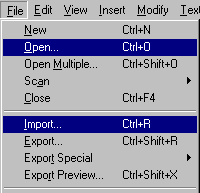 |
How
to open the files.
-
From Menu choose: FILE.
-
"OPEN" or "IMPORT" - depending on
your software - to open the dialogue
box. If you don't know if you have
to open or import pictures into your
application, please consult your program's
manual and read the section on how
to import or open graphics, or download
one of the free samples below listed
and try on you computer.
- WARNING: if you don't work with
Adobe illustrator don't open the
files by double-clicking.
|
|
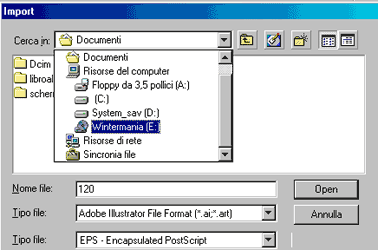
-
If you are importing, select *.AI
or *.EPS Adobe Illustrator from the
file type pop-up menu
-
WARNING: Together with *.EPS file,
you will find another one with the
same number but marked as *.AI (Adobe
Illustrator): the newest upgrades
of showed softwares allow you to work
with both: you are however recommended
to use the *.EPS file. If you work
with older version, you are recommended
to use the*.AI files.
-
Select the desired page number..
(Files on Cd-Rom are marked with the
same book page numbers.)
-
Select : " OPEN" or "IMPORT".
When you open the desired file, if
you see the vectorial stucture of
the artwork, you are acting correctly
and you can go on with your work.
If you see the illustration as a bitmap
image, the procedure is uncorrect.
please go back to the first step of
this instruction,and check where you
are wrong.

Back
to Top
|
